Professionals seeking to maximize their productivity in 2025 rely on tech tools that integrate time management, task organization, and workflow optimization capabilities. Popular tools like Trello, Asana, and Todoist enable users to prioritize tasks and manage projects efficiently. AI-powered automation and collaboration features also play a crucial role in streamlining workflows, allowing teams to work more effectively together.
By investigating the latest tools and strategies that cater to specific needs, individuals can find the right combination to achieve enhanced efficiency and a better work-life balance. For instance, tools like RescueTime and Harvest help professionals track time spent on tasks, identify time-wasting patterns, and make data-driven decisions to optimize their workflow. By leveraging these tools, individuals can create a more sustainable and productive work routine.
“The key to productivity is to focus on high-impact activities and eliminate distractions. The right tech tools can help you achieve this, but it’s essential to find what works best for your unique needs and workflow.”
Highlights
Task Management and Organization
Effective project management requires the right tools. Calendars, planners, Trello, Asana, and Todoist help prioritize tasks and manage projects efficiently. Gantt charts and Kanban boards provide visual overviews, allowing teams to allocate resources and assign tasks accordingly.
Digital Note-Taking and Collaboration
Digital note-taking tools like Evernote and OneNote enable users to capture, categorize, and prioritize information, reducing mental fatigue and increasing productivity. Team collaboration platforms like Slack, Microsoft Teams, and Asana facilitate seamless communication, task assignment, and real-time collaboration.
Automation and AI-Powered Productivity
AI-powered productivity tools automate repetitive tasks, streamline business operations, and adapt to specific business needs. By implementing these tools, businesses can increase workplace efficiency and innovation.
“Investing in the right productivity tools is crucial for business success. By streamlining tasks, improving collaboration, and leveraging AI-powered solutions, businesses can stay ahead in today’s fast-paced digital landscape.”
Time Management Tools to Boost Efficiency
Effective time management is crucial for achieving productivity. Utilizing the right tools can greatly improve efficiency. One popular technique is time blocking, which involves scheduling fixed, uninterrupted blocks of time dedicated to specific tasks. This approach allows individuals to prioritize their most important tasks and allocate sufficient time for completion.
Implementing Time Blocking with the Right Tools
To implement time blocking effectively, individuals should use a tool that enables priority setting, such as a calendar or planner. Tasks should be categorized based on their urgency and importance, allowing individuals to optimize their schedules and make the most of their time.
A structured approach to time management promotes a sense of control and focus.
Streamlining Workflow with Time Management Tools
By using time management tools and techniques, individuals can streamline their workflow, reduce distractions, and achieve greater productivity. For example, using a calendar to schedule tasks and set reminders can help individuals stay on track and avoid procrastination.
Finding the Right Time Management Tool
With numerous time management tools available, it can be challenging to find the right one. Some popular options include Trello, Asana, and RescueTime.
These tools offer features such as task prioritization, time tracking, and schedule optimization. When choosing a time management tool, individuals should consider their specific needs and goals.
Top Productivity Apps for Task Organization
Effective task organization is crucial for individuals to prioritize tasks, manage multiple projects, and meet deadlines. To achieve this, top productivity apps employ task prioritization techniques, allowing users to focus on high-priority tasks first. Digital task lists are another essential feature, providing a centralized platform for task management.
Apps like Trello, Asana, and Todoist offer customizable boards, lists, and cards to organize tasks. These tools also enable collaboration, allowing team members to assign tasks, share files, and track progress. By using these apps, individuals can streamline their workflow, reduce stress, and improve overall productivity.
Implementing a task organization system can also lead to a better work-life balance and increase an individual’s sense of belonging in the workspace. According to a study, employees who feel organized and in control of their work are more likely to experience job satisfaction and reduced burnout.
Organizing Tasks with the Right Tools
Using the right task organization tools can make all the difference in achieving productivity. For instance, Trello’s Kanban-style boards allow users to visualize their tasks and projects, making it easier to prioritize and manage work.
Asana’s workflow management features enable teams to assign tasks, set deadlines, and track progress. Todoist’s task management features also allow users to prioritize tasks, set reminders, and track progress. Additionally, its integration with other apps and services makes it easy to incorporate into existing workflows.
Benefits of Task Organization
The benefits of task organization extend beyond just improving productivity. It can also lead to reduced stress, improved time management, and a better work-life balance. By having a clear plan and prioritizing tasks, individuals can feel more in control of their work and personal lives.
Streamlining Your Workflow With Project Management Software
Many businesses struggle to manage complex projects, resulting in decreased productivity, missed deadlines, and wasted resources. Using project management software can help streamline workflow, ensuring seamless collaboration and efficient task allocation.
Teams can prioritize tasks, allocate resources, and set realistic deadlines by implementing workflow optimization strategies. Project tracking techniques like Gantt charts and Kanban boards enable teams to visualize progress and identify bottlenecks. The best project management software solutions offer features such as automated reporting, time tracking, and task assignment, facilitating data-driven decision-making and improving productivity.
For organizations to overcome common challenges and achieve project success, adopting the right project management software is essential. A well-executed workflow strategy enables teams to work more efficiently, enhancing collaboration and productivity.
Automation of repetitive tasks can significantly improve efficiency and reduce errors. With project management software, organizations can ensure consistent processes while adapting to changing project needs.
A robust project management solution can provide actionable insights into project progress, enabling teams to adjust their workflow accordingly. By implementing project management software effectively, businesses can streamline their workflows, leading to improved productivity and higher-quality project outcomes.
Essential Browser Extensions for a Productive Workday
As the modern workplace shifts online, professionals spend a significant amount of time browsing the internet. Optimizing this experience is vital to maximize productivity. The right browser extensions can help achieve this goal by prioritizing user experience, streamlining tasks, and minimizing distractions.
A well-chosen set of extensions can also provide enhanced privacy protection, safeguarding sensitive information from potential threats. For example, a password manager securely stores login credentials, eliminating the need to remember multiple passwords. This not only saves time but also reduces the risk of data breaches.
By incorporating these tools, professionals can maintain focus, work efficiently, and uphold the integrity of their online activities. A strategic selection of browser extensions can greatly impact productivity, enabling users to complete tasks with precision and security. With the right extensions, professionals can work smarter, not harder.
According to a recent study, “The average employee spends around 2 hours per day on non-work-related activities. By implementing productivity-enhancing browser extensions, companies can reduce this number and increase overall efficiency.”
Some essential browser extensions for a productive workday include:
- Password managers, such as LastPass or 1Password
- Ad blockers, like uBlock Origin or AdBlock Plus
- Productivity trackers, such as RescueTime or Harvest
- Task managers, like Trello or Asana
Note-Taking and Organization Tools for a Clutter-Free Workspace
Professionals are constantly bombarded with information, making it challenging to stay organized and focused. To achieve a clutter-free workspace, implementing digital note-taking and organization tools is a necessity. These tools enable individuals to efficiently capture, categorize, and prioritize information, reducing mental fatigue and increasing productivity.
Digital note-taking apps like Evernote and OneNote allow users to organize notes, audio recordings, and images, making it easy to access and review information. With these apps, users can tag, search, and cross-reference notes, creating a digital filing system that’s easily accessible.
Additionally, workspace organization tools like Trello and Asana help professionals structure their work, set deadlines, and assign tasks. These tools provide a clear visual representation of projects and tasks, making it easier to stay on track.
By utilizing these digital tools, individuals can create a well-organized digital workspace that encourages creativity, collaboration, and innovation. This, in turn, leads to improved work quality and reduced stress.
In today’s fast-paced work environment, effective digital note-taking and workspace organization are essential skills for professionals seeking to thrive. By investing time in learning these tools and creating a customized system, individuals can achieve a more streamlined and productive workspace.
Tools for Effective Team Collaboration and Communication
In a typical workday, professionals spend a significant amount of time collaborating with colleagues – up to 80% in some cases. Technology has become an indispensable component in facilitating seamless communication and collaboration among team members, regardless of their geographical location. Virtual brainstorming, remote team building, and instant messaging tools enable teams to work together efficiently, fostering a sense of belonging and camaraderie.
Platforms like Slack, Microsoft Teams, and Asana offer a range of features, including video conferencing, screen sharing, and task assignment, allowing teams to collaborate in real-time. By using these tools, teams can overcome communication barriers, increase productivity, and achieve their goals more effectively. This, in turn, leads to higher job satisfaction and promotes a positive work culture.
Breaking Down Communication Barriers
Effective team collaboration and communication are crucial for a productive work environment. Without the right tools, teams can struggle to work together efficiently, leading to misunderstandings, errors, and missed deadlines.
Collaboration platforms help to break down communication barriers by providing a centralized space for team members to share ideas, discuss projects, and assign tasks. By using tools like Trello, Google Workspace, and Flock, teams can streamline their workflow, reduce misunderstandings, and increase productivity.
These platforms offer features like real-time commenting, @mentions, and file sharing, making it easy for team members to stay on the same page. Asynchronous communication also allows team members to work together without the need for simultaneous meetings, reducing the risk of miscommunication and increasing flexibility.
Finding the Right Collaboration Tool
With so many collaboration tools available, finding the right one can be overwhelming. When choosing a platform, consider the specific needs of your team.
Scalability is essential, as your team may grow or change over time. Integration with other tools is also crucial, as it can help streamline your workflow and reduce the risk of errors.
Some popular collaboration tools include:
- Slack: A popular platform for team communication and collaboration
- Microsoft Teams: A comprehensive platform for team collaboration and communication
- Asana: A task management platform for teams
- Trello: A project management platform for teams
- Google Workspace: A suite of productivity tools for teams
Conclusion
Effective team collaboration and communication are essential for a productive work environment. By using the right tools, teams can overcome communication barriers, increase productivity, and achieve their goals more effectively.
When choosing a collaboration platform, consider the specific needs of your team and look for features like scalability, integration, and asynchronous communication.
AI-Powered Productivity Tools to Automate Repetitive Tasks
Artificial intelligence (AI) is transforming the workplace by automating repetitive tasks, allowing professionals to focus on strategic and creative work.
AI-powered productivity tools are streamlining business operations, enabling teams to work more efficiently and effectively. Virtual customer service agents, for instance, can handle routine inquiries, while workflow automation tools reduce manual errors and increase productivity.
By implementing these tools, organizations can optimize their workflows, fostering collaboration and innovation. The technology is continually evolving, and we can expect to see more advanced AI-powered productivity tools that adapt to specific business needs, further changing the way we work.
The Benefits of AI-Powered Productivity Tools
- Automate repetitive tasks, freeing up professionals for strategic and creative work
- Streamline business operations, reducing manual errors and increasing productivity
- Optimize workflows, fostering collaboration and innovation
- Adapt to specific business needs, driving further change in the workplace
Implementing AI-Powered Productivity Tools in Your Organization
To harness the benefits of AI-powered productivity tools, consider the following:
- Identify areas where automation can streamline processes and improve efficiency
- Research and implement AI-powered tools that meet your organization’s specific needs
- Monitor and evaluate the impact of these tools on your business operations and productivity
Conclusion
Streamlining Workflows with Top Tech Tools in 2025
Incorporating the right technology can significantly boost efficiency and workflow. A combination of time management tools, productivity apps, project management software, browser extensions, note-taking tools, team collaboration software, and AI-powered automation enables individuals and teams to optimize their work processes.
Why Stay Up-to-Date with Productivity Tools?
Staying current with the latest productivity tools and technologies is vital for success in today’s fast-paced work environment. The effective integration of these tools can lead to substantial gains in productivity, ultimately saving time and resources.
Finding the Right Tools for Your Needs
With numerous options available, selecting the right tools can be challenging. However, by understanding the specific needs of your team or organization, you can make informed decisions about which tools to implement. For example, project management software like Asana, Trello, or Basecamp can help streamline tasks and improve collaboration. Time management tools like RescueTime or Harvest can provide valuable insights into how time is spent, enabling you to optimize workflows.
Maximizing Productivity with AI-Powered Automation
AI-powered automation is revolutionizing the way we work. By automating repetitive tasks, individuals and teams can focus on high-priority tasks that require creativity and problem-solving skills. Tools like Zapier or IFTTT enable seamless integration of various apps and services, streamlining workflows and reducing manual labor.
Collaboration and Communication
Effective collaboration and communication are crucial for success in any team or organization. Team collaboration software like Slack, Microsoft Teams, or Google Workspace enables seamless communication and collaboration, regardless of location or time zone. Note-taking tools like Evernote or OneNote can help individuals stay organized and focused, ensuring that important information is always accessible.